
On the left you can see the effect of intensifying the water, and on the right you can see the image with all of the post processing except for the water intensifying technique (click on the image above to see the detail)... or you can view the original image at Flickr here.
So how do you do it..... It's actually pretty simple and involves 3 steps
1) Create a new layer with a relatively high contrast B&W version of your image... you can do this using a B&W adjustment layer or your favorite B&W converter... I LOVE Nik Silver Effex.
2) Experiment with the Blend mode... you will want to look at typically overlay, softlight or hardlight blend modes.
3) Once you find one that gives you the "oommph" that you are afterwith the water, Add a layer mask and invert it (cntrl+I on PC) and then paint the effect just over the water.
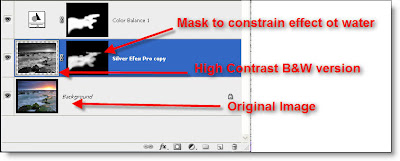
Thats it... Often on water I will also add a colour balance adjustment layer and add a touch of blue and green to the mid tones and shadows.
I hope you find this useful
Brent

10 comments:
Awesome work and great explanation, Brent. One quick question: Doesn't the b/w layer being on top--even w/ a different blending mode--result in black and white water? (Excuse my ignorance.)
Hey C
If you leave the blend mode to "Normal", then you are correct, butif you use other blend modes, then NO, it doesn't leave you with b&W water.
Pick an image and give it a try and you'll see what i mean. Just duplicate anything, convert to b@w and change the blend mode.
BP
Awesome, will do--thanks. I realize I could've (and should've) given it a try first but I'm swamped with work right now and couldn't get to it. Thanks for your help.
Great tip Brent. Great example of how to use masking. Will have to test it out on my seascape shots.
Brent,
Spectacular scenary, as always. I wanted to concur that this trick works excellent in bringing out the details and gives it the right oomph. I developed this method when I was processing a landscape, and while trying to figure how to pop the surface of the mountain, I found that if you made a BW layer and blende it like Brent did.
Thanks for sharing this, Keep the good stuff up!
Rashed
Great technique! Thanks for sharing
Thanks for the explanation. I stumbled upon this after looking at your flickr stream. As a very new very naive photographer this has helped me greatly as photoshop techniques would have to be the hardest thing to pick up on. Thanks again.
Goodonya Brent! This is impressive, as are all of your tutorials that I've read so far. I'm bookmarking these for future reference. Many Thanks!
spy zooka -
stock assault -
talking to toddlers -
the action machine -
thebadbreathreport -
the bad breath report -
thedietsolutionprogram -
the diet solution program -
the rich jerk -
tonsil stones remedies -
top secret fat loss secret -
turbo cash generator -
turbulence training -
twitter online system -
uncle sams money -
underground hypnosis -
vincedelmontefitness -
vince del monte fitness -
warp speed fat loss -
water 4 gas -
wedding speech 4u -
wp goldmine -
wrap candy -
xsite pro -
zygor guides -
37 days to clean credit -
advanced defrag -
adware alert -
adware bot -
affiliate prophet -
affiliate video brander -
anti spyware -
art of approaching -
atomic blogging -
your software website -
zox pro -
zygor guides -
500 love making tips -
acid alkaline diet -
acne no more -
advanced defrag -
adware alert -
adware bot -
affiliate elite -
anti spyware -
anti spyware bot -
article bully -
art of approaching -
auto pilot profits -
bbq book -
blogging in action -
body building revealed -
burnthefat -
burn the fat -
carb rotation diet -
chopper tattoo -
conversationalhypnosis -
conversational hypnosis -
cure for tinnitus -
debt free in three -
driver checker -
duplicate file cleaner -
earth4energy -
earth 4 energy -
easy member pro -
easy tv soft -
eatstopeat -
eat stop eat -
Post a Comment